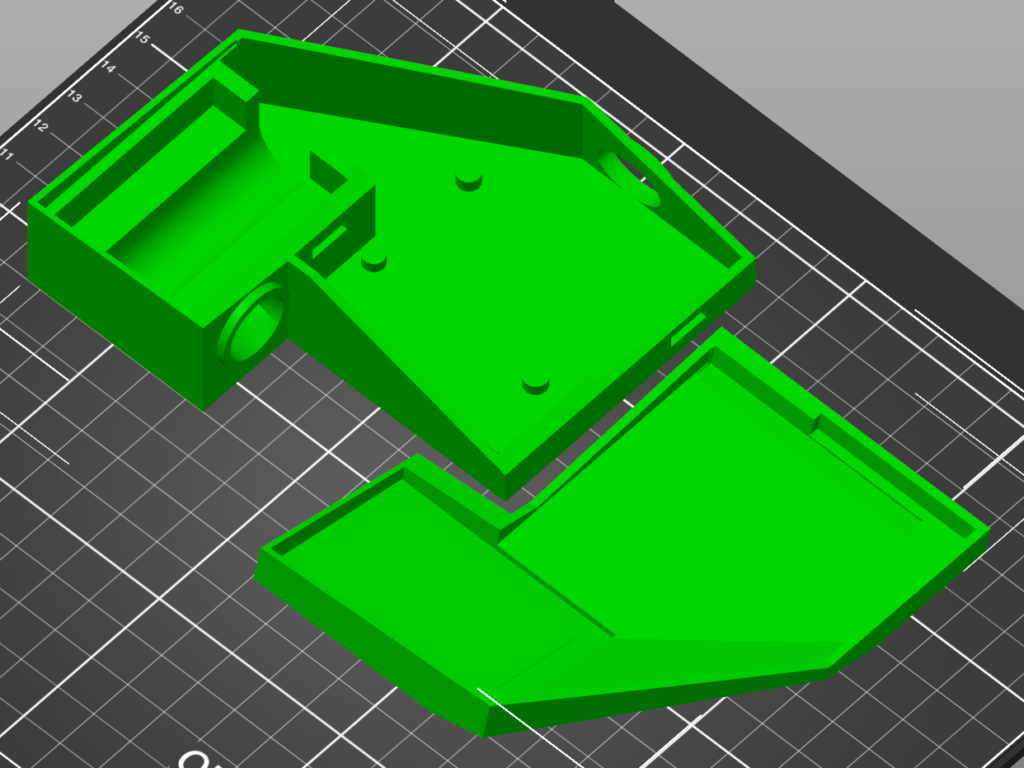Atmosberry is a Raspberry Pi-based Internet of Things weather station
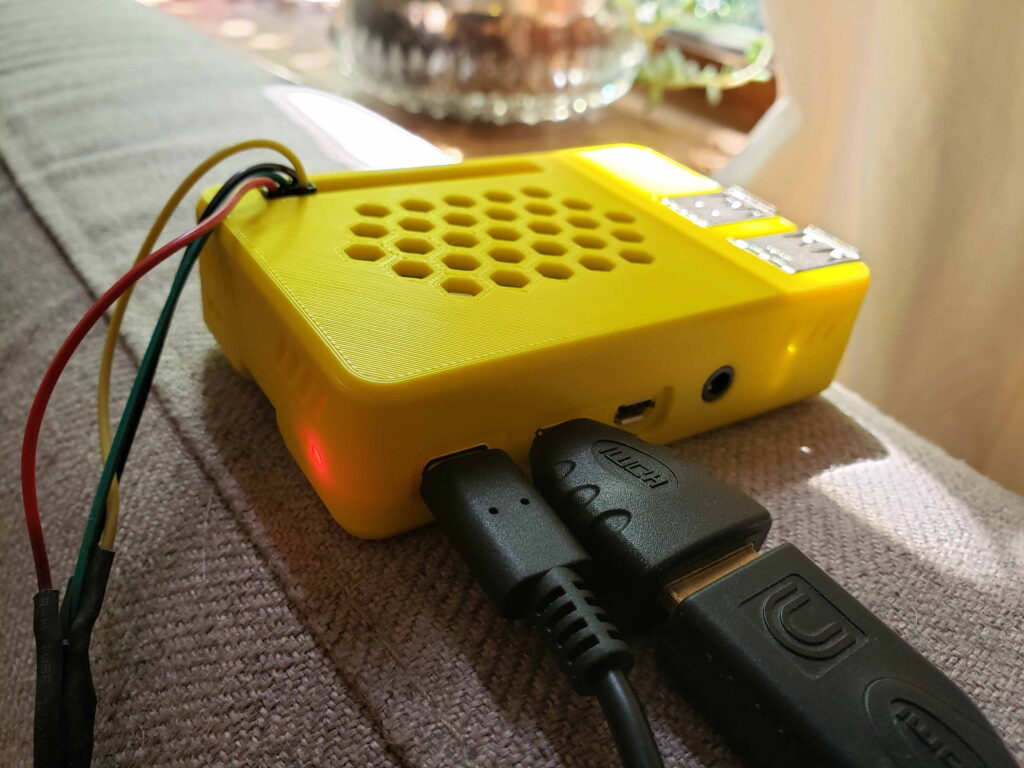
This project began in time between projects in 2017. The idea came to me when I saw many people (especially women) in my office wearing coat, jackets, and even blankets. I thought it would be great to measure the temperature in the office to illustrate the office climate control.
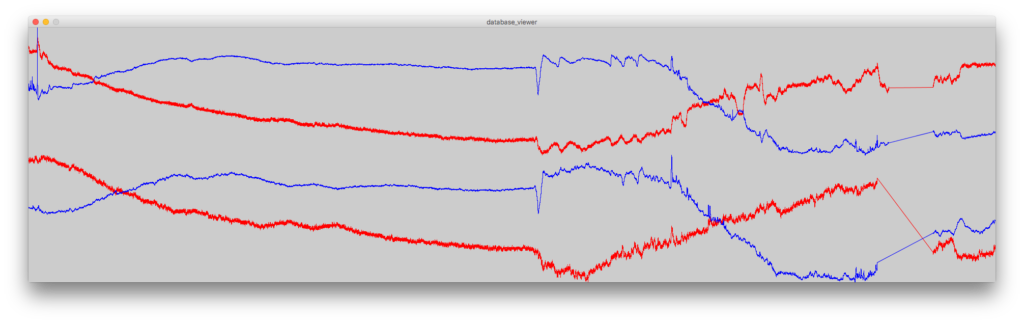
Using five Raspberry Pi‘s we set up a star network where one server checked in, recorded, and visualized the temperature from four client Raspberry Pi’s located throughout the office. The clients were simply connected via serial to si7021 temperature & humidity sensors.
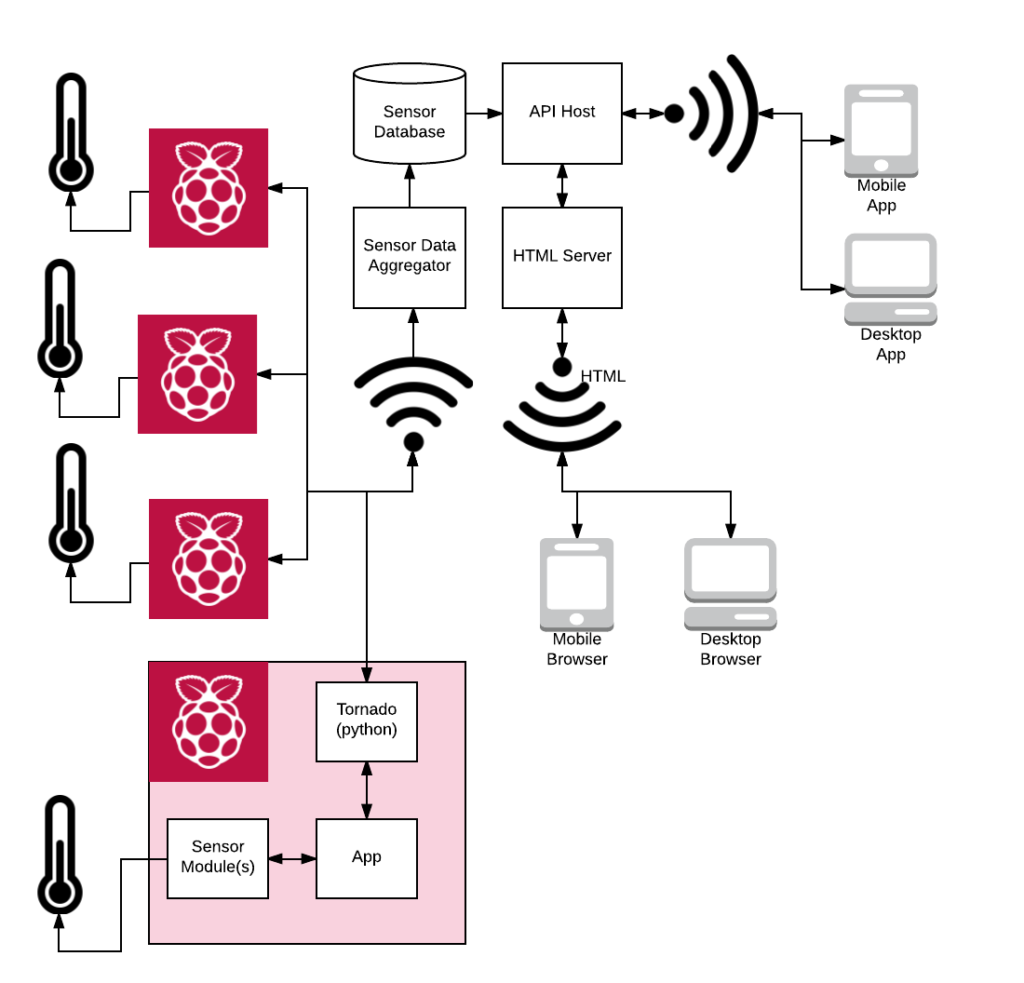
This prior work gave me a running start when I wanted to set something similar up at home. In Chicago, knowing the temperature outside is real power. Dressing for the actual temperature makes the difference between freezing and drowning in sweat.
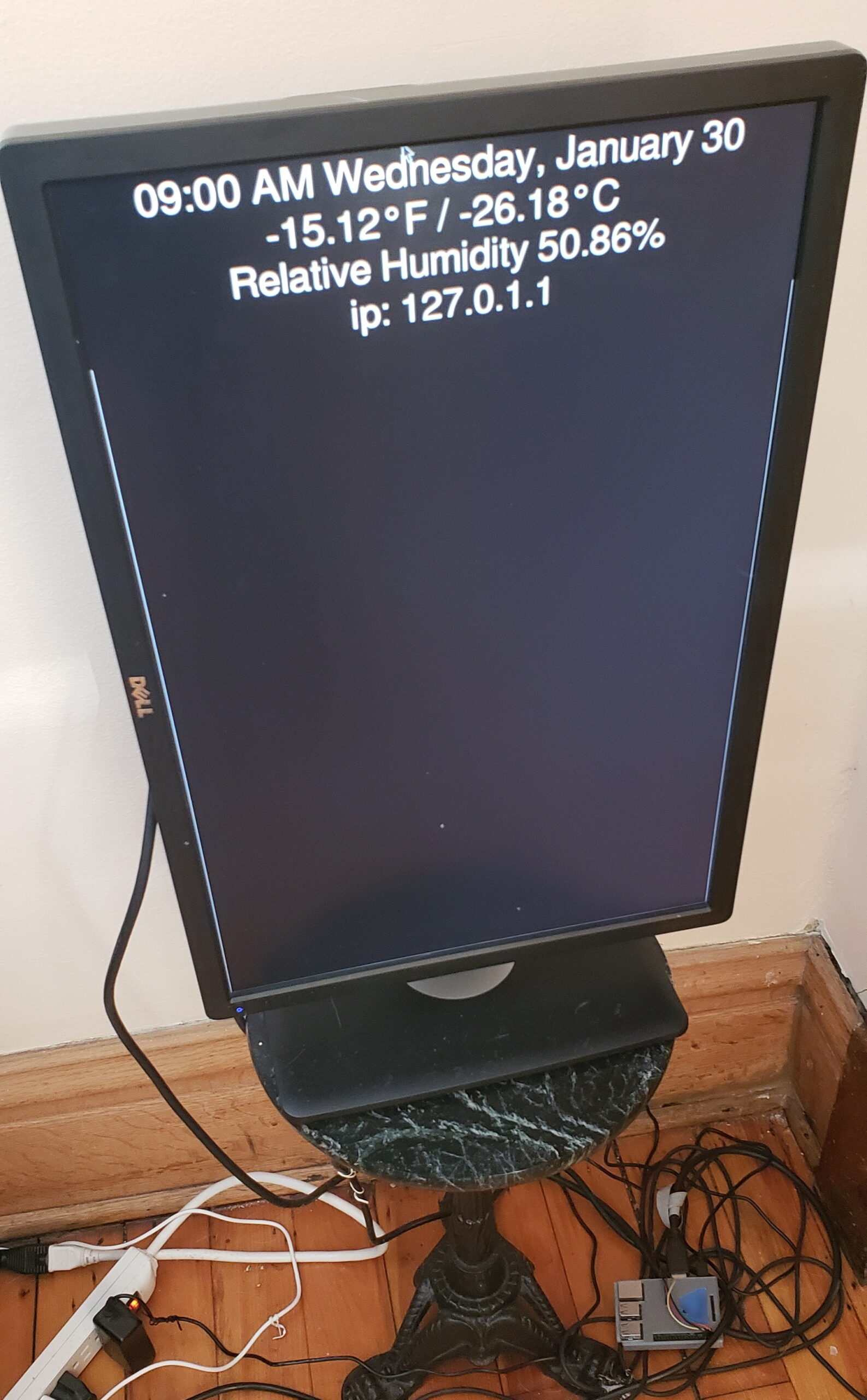
The home edition of the atmosberry was always intended to be a standalone screen. The first iteration was all-in-one: one Raspberry Pi running a python tkinter app directly wired to a si7021 mounted on the outside of the building.
I wanted to add more sensors to the display though. So the newest version uses Raspberry Pi Zeros as sensor servers that the base station can request data from. This relationship scales much easier and allows more versatile placement of the sensors.
This project is very ‘alive’ and I am currently designing and developing an all-weather outdoor housing for two additional sensors: a Plantower Air Quality sensor and an atmospheric K30 CO2 sensor distributed by ‘co2sensor.com’.